Finding the Perfect Fit: Your Guide to Choosing the Right Video Conferencing Solution
With the rise of hybrid working, where employees split their time between home and office, organisations have redesigned their office spaces to cater to different meeting types. Meetings with customers and partners that were once face-to-face are now frequently conducted by video conference meetings. Hence, it is important to have meeting spaces that are fit for purpose and equipped with appropriate video conferencing capabilities to accommodate remote participants.
When it comes to choosing a video conferencing solution for your business, there are many options available, each with their own little intricacies and each with their own pros and cons. And furthermore, one size does not fit all in this industry so it is important to assess your specific business needs and choose the option that best fits.
Below we will evaluate the pros and cons to the four best options we think are available to you so you can make an informed decision on what will work for your business.
1 – Native Room System

Purpose-built native meeting room solutions offer consistent and reliable experiences to all users. With their professionally installed hardware, they are always ready for immediate use and come with touch screen controllers on the meeting room table. These solutions provide a higher level of security and consistency but require more training for users and can be relatively expensive.
Pros
- Always ready and can start instant meetings
- No need to carry laptops or additional hardware or adapters
- One-touch-to-join meetings
- Seamless calendar Integration
- Loaded with advanced features
- Convenient wireless content sharing
- Remote management tools accessible to IT or AV Integrators
Cons
- Restricted to a specific platform (Zoom, Teams, Hangouts, etc.)
- Higher cost associated with the solution (when compared to BYOD)
2 – BYOD

BYOD (Bring Your Own Device) allows employees to use their own devices for video conferencing which can offer flexibility and cost-effectiveness. With BYOD, employees can use most video conferencing software that they are already familiar with. However, there are concerns around security and compatibility issues and user experience may not be optimal due to differences in hardware and software configurations.
Pros
- Compatible with a wide range of videoconferencing software
- More cost-effective
Cons
- May require additional time for laptop setup and connection to the room equipment
- Not centrally managed by IT or your AV Integrator
- Requires a user to connect to the room, including having the correct adaptors (if not already in the room)
- Users may need to adjust meeting settings and select room camera/audio (this can be problematic for some users)
- Compatibility issues may arise for some users
- Requires a laptop with sufficient charge or access to power
- Email & Chat notifications may be visible to others during the meeting
- Can’t share content and take notes at the same time
- The meeting organizer must remain for the entire meeting
3 – Native Room + BYOD

Offering both Native Rooms and BYOD options in your meeting rooms can provide ultimate flexibility for your users. With Native Rooms, users can start instant meetings or schedule meetings using your preferred platform, and with BYOD, they can connect their own device and utilise most videoconferencing software. This ensures that users can easily switch between platforms and have a seamless experience in any meeting room.
Pros
- Offers greater flexibility for users
- Provides the best of both worlds
Cons
- Requires higher investment as more technology is needed
- May require additional user training
4 – Dual Native Room
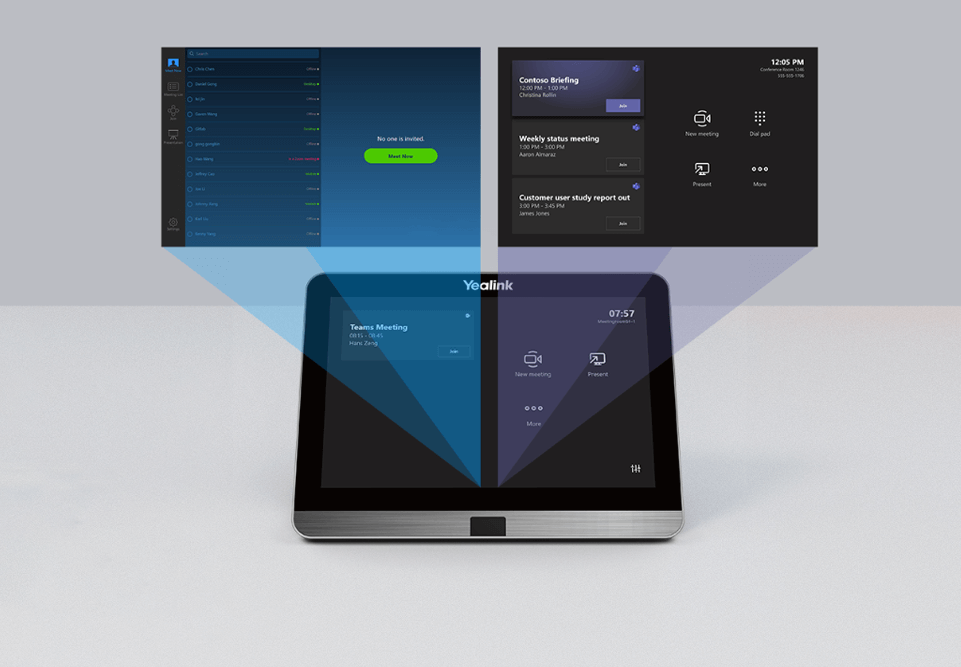
If you’re like most of our clients, you probably conduct 90% or more of your calls using Zoom or Microsoft Teams. In such cases, you can choose a bespoke solution provided by VC Systems that allows the meeting room to function as a Native Zoom Room or a Native Teams Room. This flexibility allows users to switch between the two modes and benefit from the features of a Native Room system on the two most widely used meeting platforms.
VC Systems have designed a solution in which the user can easily toggle between either platform seamlessly, and with a single touch controller on the table for the meeting UI controls.
Pros
- Offers all the benefits of a native room system
- Dual platform capable (Zoom & Teams)
Cons
- Requires higher investment as more technology is needed
- Requires Room licences for both platforms
5 – “The Holy Grail†Dual Native Room (+ BYOD if you want!)

Lastly, a great option is to provide the room with both Native Room and BYOD solutions. This ensures that users have access to a consistent and reliable experience but also have the flexibility to connect their own devices when needed. This solution can be particularly useful for accommodating guest users or for meetings that fall outside of the standard workflow.
Pros
- The most expensive solution but provides users with the full range of options.
- Provides the ultimate meeting room experience.
Cons
- Requires the highest investment in hardware and licenses for both platforms.
In conclusion, it is important to assess your specific business needs and choose the option that best fits. Each option has its own pros and cons, and choosing the right solution can be challenging. We recommend that you consult with one of our video conferencing& AV experts to help you choose the best solution for your business. They have the expertise and knowledge to help you assess your requirements and suggest the best solution to meet your needs.


