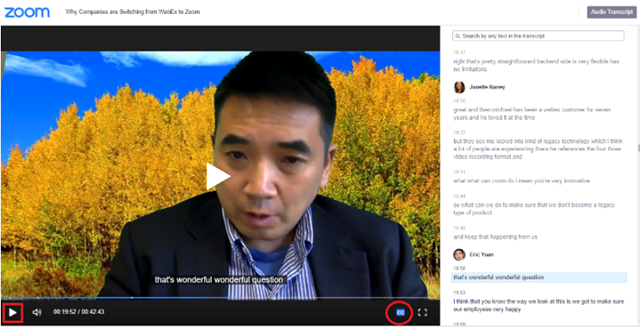Why should you upgrade your current plan to a Business account?
We wrote an article about a year ago explaining the benefits of upgrading your basic account to the Pro License and we got fantastic feedback. So, the natural progression would be to explain the benefits of upgrading your Basic/Pro account to a Business account.Â
Just to recap the options that are available:
Basic License
Cost – Free
Pro License
Cost – $228 per year, per user (From 2-9 Users)
Business Licence
$256.50 per year per user (Minimum of 10 licenses to be purchased)
So why upgrade? Here are the Top 7 reasons for upgrading:
- Admin Dashboard
- Managed Domain
- Vanity URL
- 300 Participants
- Single Sign-On
- Company Branding and Email customisationÂ
- Cloud Recording Transcripts
Admin Dashboard
The admin dashboard provides a great overview of users activity and many other metrics.
Features include:
-
- Participant Count – The admin panel can list how many in-room participants are in a Zoom Room. This can be enabled at an account, location or room level.
- 12 Months of Data – Account owners and Admins can access 12 months of historical data and this can be exported into a CSV.
- Filter by tracking fields – Admins can filter all information (Historical and Live) by Department Tracking Fields.
- SIP Connector Audio Usage – Customers using the SIP-Connected Audio can now view their audio usage and reports within the dashboard.
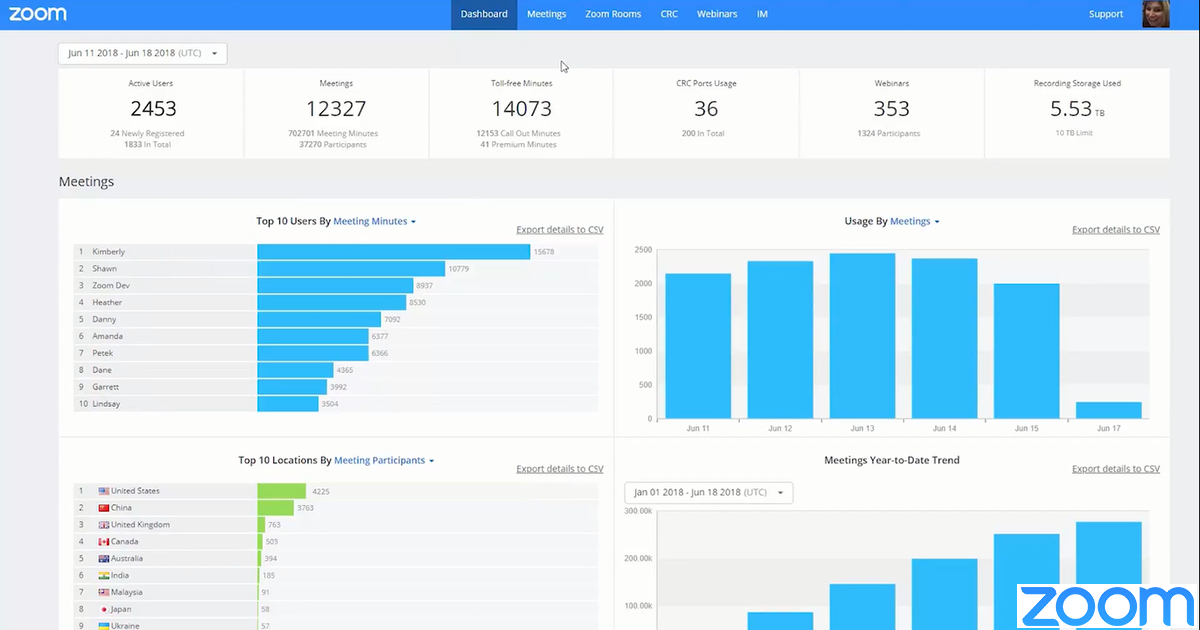
Managed Domains
Managed Domains uses your organisation’s email address domain (such as @vcsystems.com.au) to add users to your account. This gives you full visibility of users in your organisation that is already using Zoom, and allows you to force company security settings and preferences down from an admin level.Â
Once your managed domain has been verified, all new and existing users with the specified domain will be prompted to join your account when they sign in to Zoom. This also allows organizations to force SSO login methods as well. (Read more about SSO below)
You can also add in multiple domains should you manage a variety of email domains.Â
For example – if your company has the domains company.com.au, company.com, company.net.au, then you can add those domains in and it pulls in users who are using those domains.Â
Vanity URL
Having a business license also gives you the opportunity to roll out a Vanity URL. But first, what is a Vanity URL?
A Vanity URL is essentially a URL that has been branded for internal use and marketing purposes. For example; https://www.yourcompany.zoom.usÂ
With your Vanity URL set up, it provides a customised, branded, landing page for you to direct your employees or external participants and it performs the following functionality:
- Direct your employees to this branded landing page to sign in using SSO, from here they can sign into their Zoom portal to adjust settings, join a meeting or schedule one
- Provide a branded landing page for you to send your clients, partners or customers too and join your Zoom meetings
- Another great use of this page is to provide a centralised place for links to internal Zoom documentation, how-to guides for Zoom Meetings & Webinars or other useful downloads related to Zoom for your users
An example of what your vanity URL landing page could look like:
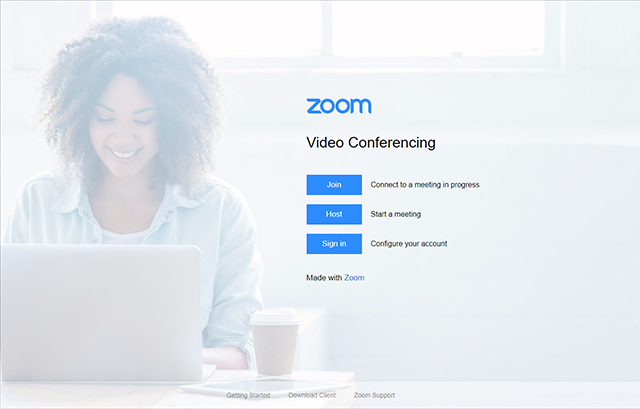
There are certain guidelines & requirements that need to be followed in order for your Vanity URL to be approved. For a full list, visit the zoom website here.
300 Video Participants
Upgrading from the Basic or Pro account increases the maximum number of participants from 100 to 300. This gives you the option to increase your maximum meeting number without having to add-on a Large Meeting add-on.Â
Single Sign-On
Single sign-on (SSO) allows users to login to Zoom using their company credentials.Â
Zoom acts as a Service Provider (SP) and offers user provisioning. You do not need to register as a user in Zoom. Once Zoom receives a SAML response from the Identity Provider (IdP), it checks if the user has an existing Zoom account. If the user doesn’t have an existing Zoom login, then a user account is automatically created with the information provided.
For more information, and the Prerequisites, visit the Zoom website here
*Credit Zoom.us for all relevant information regarding the Business License*
There are many more reasons why you should upgrade but these are the main benefits. To see all the benefits, visit our website. To discuss your Zoom license requirements, or have any other questions please call us on 1300-165-355 or email us on sales@vcsystems.com.au.
Company Branding & Email Customisation
Upgrading to business gives you the ability to add company branding to both emails and the Vanity URL. It also allows you to customise all Zoom emails to include company branding and any other relevant information. Below is an example of the kind of emails that can be customised. For a full list head to the Advanced Settings and then select Branding.
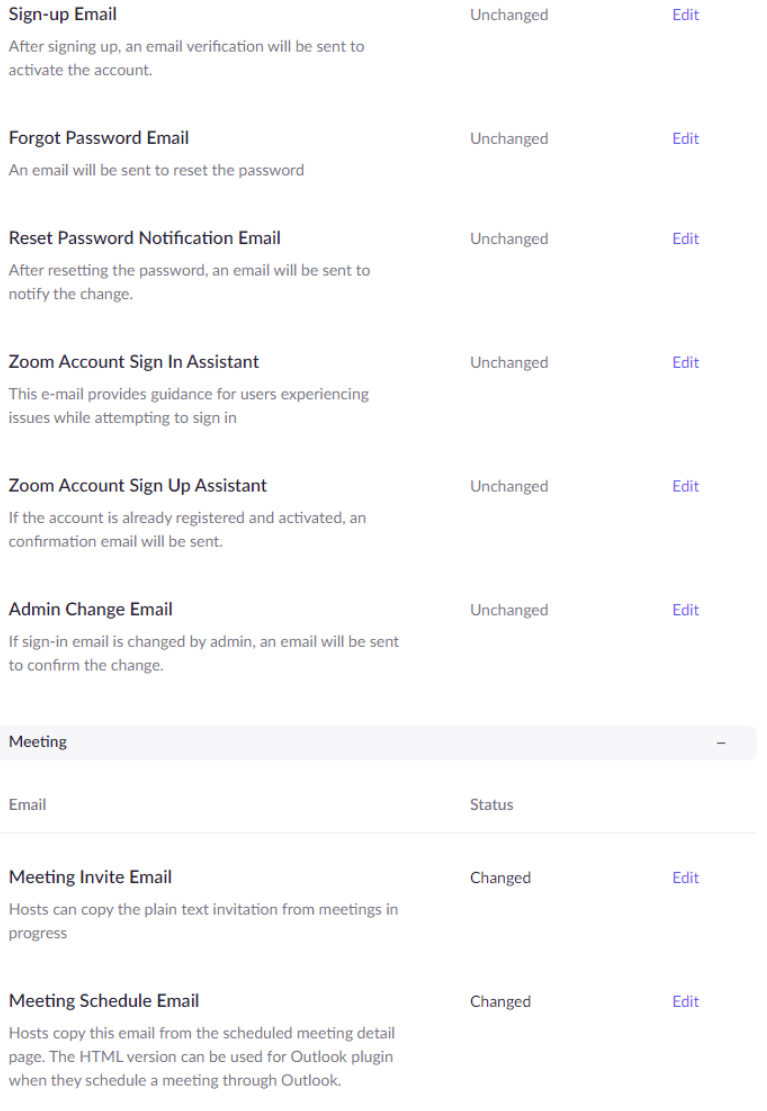
Automatic Cloud Recording TranscriptsÂ
Cloud recording transcripts allow you to get the recording transcribed once the meeting is over.Â
The transcript is divided into sections, each with a timestamp that shows how far into the recording that portion of the text was recorded. You can edit the text to more accurately capture the words, or to add capitalization and punctuation, which are not captured by the transcript.
You can search for text within the transcription and you can search for transcribed recordings that include the text you are searching for.
The file will save as a .vtt file which will download and will be available to share from the cloud.Â